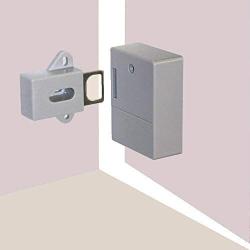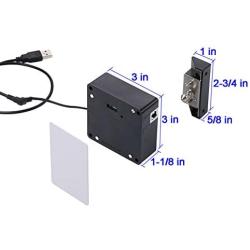TAKHRWOD Electronic Cabinet Lock, with USB Hidden Magnetic Lock and RFID Locks for Hidden Gun Cabinets Wooden Pantry Cabinet Drawer Storage Magnetic Card Door Lock Key Fob Lock Key Card Lock Black
Availability: In Stock
About this product
*【Product Name】Electronic cabinet lock ,Please read the instructions and program the lock first, please test before installation!
*【Features】Rfid lock can penetrate thick wood (up to1.5") The thickness of cabinet wooden doors should not exceed (1.2"),The Hook can be installed at vertically or horizontally.
*【Easy to install 】key card lock: no need to drill,with screws,equipped with double-sided tape, it can be fixed and easy to install. Ideal for wooden cabinets.
*【 Use range】 Its great for Drawer Pantry Liquid Cabinet Cam Baby Proof Gun Box Sliding Door.
*【What you get】1 x Lock , 1 x Hook,3 x RFID Card(13.56 MHz M1),2 x RFID Tag(13.56 MHz M1)1 Set of Screws, 1xUSB Cable for Backup Power,
Description
Note:
The lock will automatically unlock (pop open) shortly before batteries go dead. Before that, low power alarm alerts.
So, don’t worry about being locked out.Please set up the admin card and user cards to use,Read the user manual, with detailed introduction.
?, Features:
* Suitable for wooden door less than 1-inch (2.5cm) thick.
* The lock is programmable, to reset, add or delete keys freely.
* Two Unlock Modes: Single Unlock Mode, Dual Unlock Mode.
* Powered by 2x AA 1.5V batteries (not included).
* The batteries can last 8-12 months under normal use.
* Unlock automatically shortly before batteries go dead.
* The sound alarm will alert when the battery power is low.
?, Operation Instructions
1:Reset
Install 2x AA 1.5V Batteries. Press the Reset button until a long beep.
2:Set Up Admin Card
After resetting the lock, swipe a RFID card/fob, this first card is configured as the Admin Card.
3:Set Up User Card
Swipe the admin card. Then swipe new cards, which you want to add as user ard within the beeps.
4:Delete Card
To delete all user cards: swipe the admin card 3 times.To delete all admin and user cards: same as Reset.
?,Low Voltage Alarm
When you swipe the card to unlock, the voice alarm will alert (you can hear a long beep) if the battery power is low. You still can swipe card to unlock for 50 times max. Please replace the batteries ASAP.
Package Includes:
1,User manual.
2, Installation Template.
3,Button setter.
4, lock.
5, Latch.
6, Mounting screws.
7,Induction Location Decal.
8,3M-tape.
9,RFID Key-fobs.
10, RFID Cards.