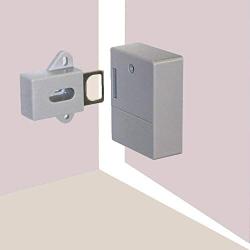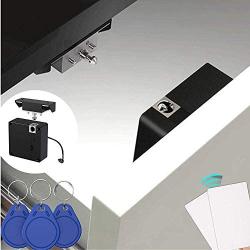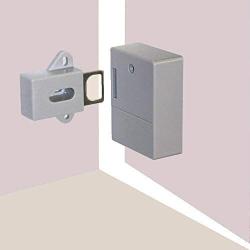ODOMY RFID Locks for Cabinets Hidden DIY Lock, Electronic Cabinet Lock for Wooden Cabinet Drawer Locker, RFID Card/Tag/Wristband Entry
About this product
*Electronic cabinet lock kit set,Package Includes: 1 x lock body, 1 x latch, 1 x screw, 1 x x RFID card / label, 1 x icon.
*This RFID lock is programmable and you can use one (RFID card/tag) to unlock multiple cabinets.
*Suitable for wooden cabinets - RFID cards can be used for 1.5" (largest) thick wooden cabinets and RFID tags can be transported through 1.2" (maximum) wood. Suitable for doors up to 0" -1.2" thick, ideal for cabinets, lockers, cabinets, medical carts, data racks, gun boxes, and safes.
*Compact size and rugged mechanism - the latch and mortise are made of metal and are strong enough to accommodate the cabinet. DIY installation: no drilling required, easy to install with screws. Need 2 AA batteries.
*Concealed lock invisible style - Do not touch when unlocking the cabinet door. RFID cards/tags are portable and easy to store. Provide good security for your personal belongings. Improve your childs safety at home and avoid the child opening the drawer or cabinet door at will.
Description
Specification:
Material: ABS environmentally friendly material
Size: lock body 3.8 x 2.4 x 1.1 inchÂ
Latch: 1.8x 1.4 x 0.6 x 0.6 x 1.2 inch
Note:Â
1 cabinet door should not exceed 1.2 inches thick
2 Requires 2 AA 1.5V batteries
3 An audible alarm will sound when the battery is low
4 The battery can be used for 8-12 months under normal use
Instructions?
Reset the installation of 2 AA 1.5V batteries and press the reset button on the back of the lock until a long beep sounds.
After creating a management card reset the lock, swipe the RFID card/label and this first card/label will be configured as a management card.
After selecting the unlock mode to set the management card, you should select the unlock mode. (1) Short press the reset button, then release, if you hear a short beep and a long beep, this applies to a single-mode. (2) Short press the reset button and release it. If you hear two short beeps and a long beep, this applies to dual-mode.
Add a user card to slide the management card, then slide the new card you want to add in the beep.
Deleting a card is the same as resetting. Press the reset button on the back of the lock until a long beep sounds and all management and user cards will be disabled. You can then set up a new management card.
Use a 1.5V AA battery for low voltage alarms. When the card is unlocked, the voice alarm will sound when the battery is low (you will hear a long beep). You can still slide the card to unlock it to the maximum extent possible. 50 times Please replace the battery in time.
Package Includes:Â
1 x lock body
1 x latch
1 x screw
1 x x RFID card / label
1 x icon