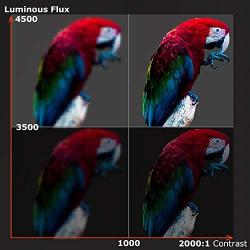WiFi Projector, 3Stone A3 5000Lux Portable Bluetooth Mini Projector for Outdoor Movies, Native 720P Home Theater Projector with 1080P Supported, 200” Display, Compatible with TV Stick, PS4, USB, HDMI
Product Code: HSM9862
Availability: In Stock
Availability: In Stock
About this product
*NO ADDITIONAL COST: You pay $0 for repairs – parts, labor and shipping included.
Description
Native Resolution: 720PLamp Life: 50,000 hrsKeystone: ±15° KeystoneDisplay: LCDAspect Ratio: 4:316:9AutoContrast Ratio:4000:1 Navtive 720P and Support 1080P Video Resolution WiFi Wireless Screen Mirroring 38-200 Inches Projection Size Dual 5W/4ohm HiFi Speakers 50,000 hours LED Light Navigate to the Input Souce Interface and enter the interface of Network settings.Select WiFi to scan the available WiFi lists, and find your WiFi, connect to it by entering the correct WiFi password.Back to the screen mirroring interface and choose iPhone to enter the interface of screen mirroring for the IOS system.Connect your phone to the same WiFi and open the screen mirroring function.Navigate to the screen mirroring interface and choose iPhone to enter the interface of screen mirroring for the IOS systemCheck the WiFi list on your phone and find the WiFi named "Projector-xxxxxx" and connect to it by inputting the password "12345678".Open the Screen Mirroring function of your phone and connect to the projector.Navigate to the screen mirroring interface and choose iPhone to enter the interface of screen mirroring for the IOS system.Connect your mobile device to the USB port of the projector using the orginal USB data cable.Select Trust in the pop-out window on your mobile device.1.Navigate to the screen mirroring interface and choose Miracast to enter the interface of screen mirroring for the Android system.Turn on the WiFi and the cellular data on your phone, and activate the multi-screen function on your phone.Select "Projector-xxxxxx" from the searching results and connect to it to start screen synchronization.