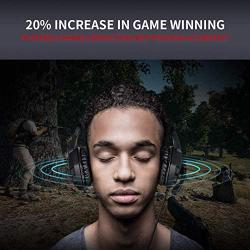Xbox One Headset with Mic LED Light On Ear Gaming Headphone PS4,3.5mm Wired Gaming Headset for PC Mac Laptop Nintendo Switch Gamer Headphone (Black)
Availability: In Stock
About this product
*❶ Compatibility:With 3.5mm audio cable jack (USB jack just work for LED light),wired stereo sound over ear gaming headset supports PC,Xbox One Controller(has 3.5mm plug interface,if not,need microsoft adapter) Ps4,PSP,laptop,computer,iPad,3ds,Mac,tablet,cellphones,Mobile Phones,Nintendo Switch
*❷ Gaming Headphone Sound Quality: High precision 50mm driver,powerful sound drivers brings you vivid, clear sound in the games,let you hear the footsteps of enemy, gunshots and explosions,can pinpoint the position of the enemy and have an immersive pleasure
*❸ Comfortable Earcups: The PS4/Xbox One Headset earcups made of soft protein leather ,can reduce hearing loss,suitable for long time playing games.7 Colors Light alternate on the earcups,made you look super stylish (If you want to turn on the LED lights,only need to insert USB plug,and then turn on the Switch Button on the cable)
*❹ Noise Canceling: Gamer headset closed earcups design,covers the entire ear and cuts external sound very effectively,allows you focus on playing games without being disturbed
*❺ Great Microphone:The PRO Gaming Headset microphone pickups your voice very well,you can adjust the volume on the cable as you like,and you also can press One-key Mute if you do not need to say anything to your teammates.
Description
Frequently Asked Questions
1. When playing music with headset, there is sound but the voice chatting can't work?
A)When using the headset, please make sure that the tone control microphone switch of headset is turned on, and make sure that the microphone works normally.
B)The headset plug is quadrupolar, single plug type with the function of audiooice combination and is applicable to single-hole audio device. Please make sure that if your device fits the audiooice combination interface
C)The headset plug is quadrupolar, single plug type, while your device may be of tripolar Interface
D) With the bisected adapter cable of 3. 5mm interface, you can use the 3. 5mm dual plug(headphone and microphone jack) interface of the computer. You can enjoy beautiful music andvoice chatting at the same time
2. When playing music with the headset, there arises the phenomenon of noise, small volume,unclear sound, or one side with sound and the other side without sound
A)Please check if the plug is well inserted into the interface device
B) The headset plug is quadrupolar, single plug type, while your device may be of tripolar interface
3. When using the headset, there is current sound?
A)Please check if the plug is well inserted into the interface device
B)There are electrics of strong magnetic field at hand, please take away them(such as the mobilephone, fan.)
C)Please check if the microphone boost of the computer microphone is turned on. Please openthe control panel- sound- record -level-microphone boost to adjust the microphone boost mode