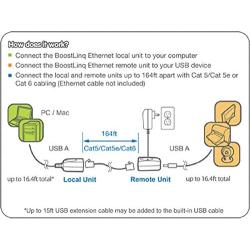IOGEAR 1-Port USB 2.0 Print Server, GPSU21
Product Code: HSM5615
Availability: Pre-Order, Inquiry Price
Availability: Pre-Order, Inquiry Price
About this product
*Easily connects USB 2;0 1;1 printer to a network, allows multiple computers to share 1 USB printer on the network with the included Cat 5 cable
*Print from any computer on the network or from across the Internet, USB cable and Ethernet cable used for connection
*10Baset-t 100baset-t auto-sensing Ethernet Port; Please refer the user guide before use
*Supports DHCP client and multiple network protocols and supports Telnet and web management software
*Backed by IOGEARs 3-year and free lifetime U;S based technical support, Note : Refer to the PDF attached below in Technical Specification for manual and Troubleshooting steps
Description
Requirements: -Windows 10, Windows 8. 1, Windows 8, Windows 7, Windows Vista , Windows XP -Mac OS 9. 22 or later-Unix/Linux-Printer with USB connection-DHCP server on the network Note 1: For Google Cloud Print via Chrome, please use firmware version 9. 09Note 2: Only serial number after OU79USZ1B00001 can be upgraded to firmware to 9. 09. Please check with IOGEAR support team for any questions.
IOGEAR USB 2.0 Print Server, 1-Port GPSU21 (Silver) IOGEAR's palm sized 1-port USB 2.0 Print Server allows any networked computer to share a USB printer. It complies with USB 2.0 specifications (backward compatible with USB 1.1 spec.), and provides users with an auto-sensing Ethernet port that works with either 10Base-T or 100Base-T networks. This unit also supports multiple protocols and multiple operating systems, and it integrates Internet Printing Protocol (IPP) in this print server to allow users to print from any computer over a LAN/WAN or the Internet by specifying the device's URL. The built-in web management feature provides more convenience by allowing the user to configure, monitor and even reset the print server via a web browser. This eliminates the need to place the printer right next to the computer. Print jobs can be sent to a printer in another country just as easily as to a printer in the same office. Why bother sending a degraded fax image while you can print an original at the destination? Device is not compatible with Multi-Functional Printers. Key Features