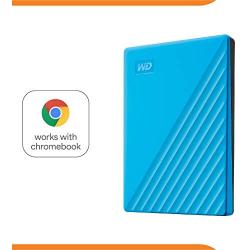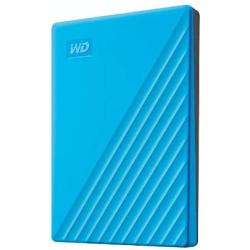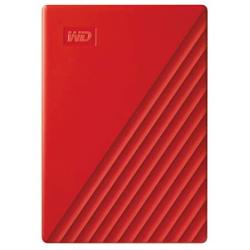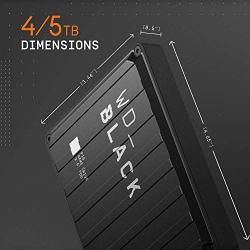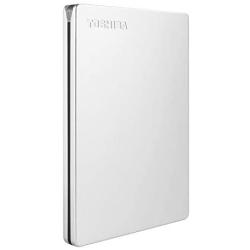LAMU Portable Photo Organizer (500 GB, Charcoal Black) for Windows
Availability: Pre-Order, Inquiry Price
About this product
*All your photos and videos in one place, deduped, organized, portable, accessible, easy to find, easy to share.
*Backup/Import photos and videos from all local storage media and Cloud (Dropbox, Google Drive, Google Photos, OneDrive) into one place.
*Automatically organize photos and videos by time, place, people, camera, relation, and many other information.
*Easily find any of your photos and videos in ways you like, timeline, place, map, people, family tree, social network, and many more.
*Runs on Windows 7-10, view photos and videos from anywhere using any device with a browser, share with family and friends no matter where they are.
Description
Import Photos from All Media Sources
Phones, Tablets, Hard Drives, Flash Drives, SD Cards, Cameras, Camcorders, CDs/DVDs
Organized Automatically, 16 Ways to Find Photos
- Timeline
- Events
- Calendar
- Special Days
- People
- Social Network
- Family Tree
- Co-Appearance
- Places
- Maps
- Albums
- Tags
- Favorites
- Folders
- Cameras
- Search by keywords or filters
View Photos from All Devices
While LAMU runs on your Windows computer, you can view all your photos from any of your devices that are on the same local network and have a web browser: Phones (iOS, Android), Tablets (iOS, Android), Mac, Other PCs, and Smart TVs.
Focuses on People, Family, and Relations
LAMU recognizes faces in your photos. You can create a family tree using people from your photos. LAMU builds a social network based on co-appearance of people in photos. You can easily find photos of any two people using relations. You can also select multiple people and find photos that have all of the selected people using the Find Group feature.
Your Personal Photo Information System
LAMU transforms your photo collection into a powerful information system so you can manage your photos at a whole new level that puts you in charge.
A Family Legacy
Turn your photo collection into a family legacy that can be passed on from generation to generation.
You can do it! LAMU will be your valuable assistant, we promise.
Plug and Play
LAMU works on all modern Windows computers. Just plug LAMU into a USB port. LAMU runs from the USB drive. It does not need to be installed on your computer.
System Requirements
Windows 7-10, 64 bit. Minimum 4 GB RAM.