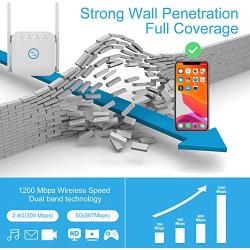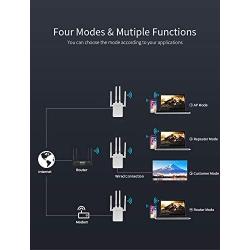JOTACT WiFi Range Extender 300 Mbps WiFi Repeater 2.4Ghz Network with Integrated Antennas LAN Port Wireless Signal Booster for Home, Support Repeater/AP Mode,Quick Connection and Simple Set up
About this product
*Support 2.4Ghz WLAN networks. Extending wireless coverage in all WLAN networks, create a stronger and stable signal with speed up to 300Mbps.
*Support Repeater/ AP working mode. Repeater mode extend WiFi coverage of an existing wireless network; AP mode convert a wired network to a wireless network.
*The Repeater can be used as a wireless adapter to connect any Ethernet enabled device, such as a Blu-ray player, game console, DVR, or smart TV, to your wireless network.
*WLAN 802.11n for wireless high-speed access; Downward compatible with 802.11g(54Mbit/s) and 802.11b standard(11 Mbit/s). Maximum WLAN security with WPA2, WPA and WEP(128/64)
*Quick installation guide for simple setup, antennas integrate and compact wall plug design for convenient. Please contact us by email for any issue, well help you until the problem be solved.
Description
About JOTACT:
JOTACT value each customer, but pay more attention to the product; Because we know that the quality of the product is what the customer truely needs.
Specification:
Packing Size: 115*115*68mm Weight: 140g Power Supply: Input AC100~240V
Installation Steps:
1: Power on
Plug in next to your router, wait until the WLAN LED is blinking.
2: Connect
For Windows Users: Disconnect your Ethernet (wired) connection from your computer. Click the Wi-Fi icon on the taskbar and connect to the Repeater’s network (e.g. WiFi-Repeater).
For Max OS X Users: Disconnect your Ethernet (wired) connection from your computer (if any). Click the Wi-Fi icon in the top right corner of the screen, and connect to the Repeater’s network (e.g. WiFi-Repeater).
For Wired: Disable the Wi-Fi on your computer. Connect your computer to the Repeater via an Ethernet cable.
3: Configure the Repeater Mode
?Launch a web browser and type http:// repeater.com or http://192.168.10.1 in the address field. Enter admin (all lowercase) for both Username and Password, then click the Login.
?After logging in, You will see the web page, click on “Repeater” to continue.
?Select your Wireless router’s Network, Either keep the default SSID or customize it for extend network and insert the key of your network. Note: The default Repeater SSID is set to be xxx_ext (xxx indicates host Router’s SSID) and the Security Key is the same as your host Router’s WiFi key.
?Click on “Apply” button, the Wi-Fi Repeater will restart. After the reboot has been completed, the Wi-Fi Repeater is accessible under the SSID and the Wireless key.
Packing List:
1*WiFi Extender
1*Quick Installation Guide
1*RJ-45 Networking Cable