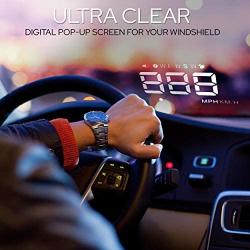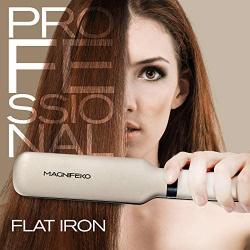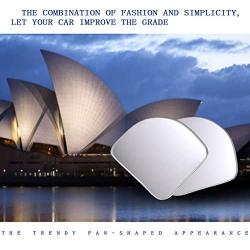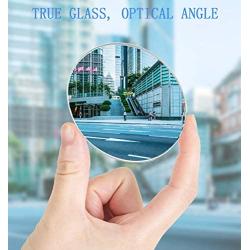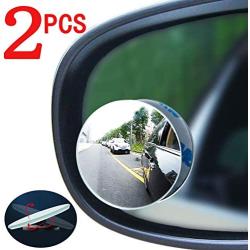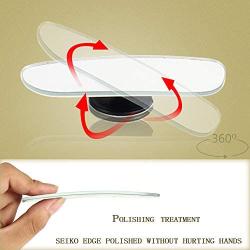ACECAR Head-up Display,Upgrade Car HUD 3.5’’ Dual Mode OBD2/GPS Windshield Projector with Speed,Digital Clock,Overspeed Warning,Mileage Measurement,Water Temperature,Direction,for All Vehicles
Product Code: HSM45881
Availability: In Stock
Availability: In Stock
About this product
*NO ADDITIONAL COST: You pay $0 for repairs – parts, labor and shipping included.
*COVERAGE: Plan starts on the date of purchase. Malfunctions covered after the manufacturers warranty. Power surges covered from day one.
*EXPERT TECH HELP: Real experts available 24/7 to help with set-up, connectivity issues, troubleshooting and much more.
*PRODUCT ELIGIBILITY: Plans cover products purchased in the last 30 days.
*EASY CLAIMS PROCESS: File a claim anytime online or by phone. Most claims approved within minutes. We will send you an Amazon e-gift card for the purchase price of your covered product. In some cases, we will replace or repair it.
Description
This product just available for cars with OBD2 agreement and EU-OBD agreement(European region: after 03 years, Other region:after 07 years).The Product don’t support JOBD and OBDI.OBD model is not compatible with hybrid electric vehicle,diesel car, pickup truck, RV, computer modified car,it is recommended to use the GPS system.When the device powered on,press the ‘-’ button within 5 seconds to select the GPS system.The following brands are not compatible with OBD2 systems:Renault / Peugeot /Citroen /Fiat /DS /Lamborghini /Jeep /SIMCA /Suzuki /Maserati /Dodge /Jazz /CRV/Hummer (NOTE:If you want to use OBD mode but you do not know if your car is OBD compatible,please confirm with us before purchasing.)Since this product is designed to remind drivers not to overspeed, the speed displayed by this device may be 5-10km /H faster than the speed of the car.When the product is power on,long press the "M" button for 5 seconds to enter menu option 1, then press the "M" button for 1 second to set the value, adjust it according to your own vehicle, and finally long press the "M" button for 5 seconds to save it.After the HUD boots up and stops flashing, long press the "M" button for 5 seconds to enter setting mode (1-14). Short press the "M" button to switch to item 9, then you can adjust the speed unit (0 is Km/h, 1 is MPH/h) by pressing "+", "-".Finally, press and hold the "M" button for 2 - 3 seconds to save and exit.Since the glass of a car is double glazed, the projection on the glass will have a slight double shadow,but it will not affect the use.If you is use the reflective film (contained in the package) ,the slight ghosting will not occur.Attention?Please tear off the protective film before using this product,otherwise it will affect the clarity of the projection.<