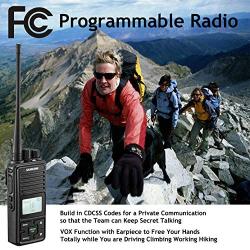AURSINC MMDVM Hotspot Spot Radio Station WiFi Digital Voice Modem Work with UHF Support C4FM YSF NXDN DSTAR P25 DMR (MMDVM) (MMDVM)
Availability: In Stock
About this product
*NO ADDITIONAL COST: You pay $0 for repairs – parts, labor and shipping included.
*COVERAGE: Plan starts on the date of purchase. Malfunctions covered after the manufacturers warranty. Power surges covered from day one.
*EXPERT TECH HELP: Real experts available 24/7 to help with set-up, connectivity issues, troubleshooting and much more.
*PRODUCT ELIGIBILITY: Plans cover products purchased in the last 30 days.
*EASY CLAIMS PROCESS: File a claim anytime online or by phone. Most claims approved within minutes. We will send you an Amazon e-gift card for the purchase price of your covered product. In some cases, we will replace or repair it.
Description
Product description
MMDVM Hotspot is an easy, convenient and ready to use Multi-mode Hotspot that supports C4FM YSF NXDN DSTAR P25 DMR
Base Setting:
Power On and Wait for 2-3 minutes Connect to Pi-Star-Setup(pi-star)/SSID/PASSWORD: raspberry
MMDVMHost Configuration
MMDVM Display Type: OLED
Radio Freq: UHF:430-440,VHF:144-146
Radio/Modem Type: STM32-DVM/MMDVM_HS – Raspberry Pi Hat(GPIO) or any XXX(GPIO)
RXOFFSET=0,TXOFFSET=0 (default)
TIPS:OLED is no display Until you set wifi and display TYPE
Login info:
User:pi-star password:raspberry
Set the same Frequency, Callsign, DMR ID, Color code, Repeater Slot(Time Slot Defaults 2) as Radio Mobile and WiFi Details Software:Pi-Star
Note: All designs will be contributed on MMDVM open source project.
IMPORTANT NOTE:
When you first time set up, MMDVM hotspot will generete pi-star set up hotspot, which you'll connect with, and goes into pi-star and then visit 192.168.50.1 for configuration.
If you connected to your home network/home wifi, it will remember your home wifi. Therefore, when you open pi-star and try to update your configure, there will be no pi-star wifi.
If you came across this situation, here're two methods to log in and update you configure:
B, Find your Device IP on your home network routers, and log in with that IP, and update your configure.
Package content:
1x OLED display (installed on board)
1x Raspberry Pi Zero W
1x TF card
1x MMDVM_HS(UHF+VHF)
1x USB Cable
1x Antenna (with 90 degree elbow)