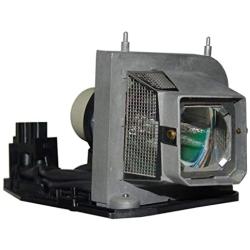ORILIGHTS NP07LP Replacement Lamp for NEC NP400, NP500, NP500W, NP600 Projectors with Housing
Availability: Pre-Order, Inquiry Price
About this product
*Part Number: NP07LP
*Compatible for: NEC NP400, NP500, NP500W, NP600 Projectors
*Silver Bulb Inside
*We use new technology to create a better burner. Enjoy Up to 2500-3000 Hours Life and more brightness
*Please Note: Only Brand Orilights is Responsible for all the Item Descriptions and Warranty
Description
100% brand NEW High quality Orilights Compatible Projector Lamp with Housing
30 days refund & 180 days replacement
How to replace the lamp:
1. Turn on the projector and unplug the power cord.
2. Wait one hour to allow it to cool thoroughly.(Caution: Do not remove the lamp unit from the projector right after use. The lamp will be hot and may cause burn injury.
3. Turn the projector over. Open the lamp unit cover by loosening the screws with screwdriver.
4. Loosen the securing screws on the lamp with screwdriver. Hold the lamp unit well and put it out from the direction of the arrow.
5. Insert the new lamp until it’s securely in place. Tighten the screws. Fold the handle.
6. Connect the lamp connector and tighten the screws.
7. Close the lamp cover and tighten the screws.
8. Reset the Projector by following the Projector Operating Manual.