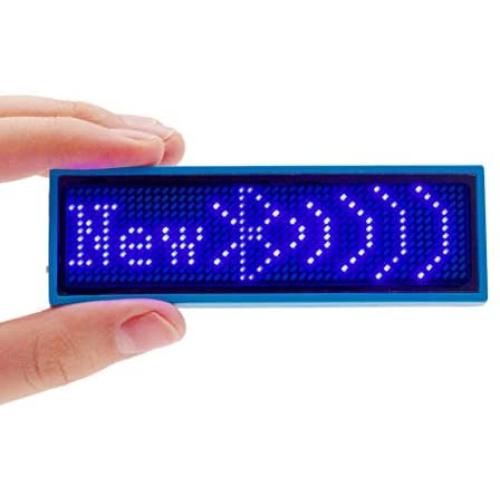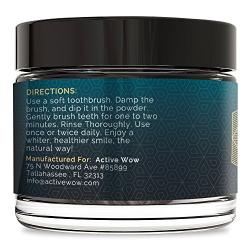VBLab Wireless Bluetooth LED Name Badge Rechargeable Led Name Sign (Blue Pro Version)
Availability: In Stock
About this product
*No worries about setup: Easy to control the led badge by application on your iOS or android devices by bluetooth, dont need to program on PC.
*Light up everywhere you want: Attention grabbing no matter at a party, event, convention, reunion or trade show and enable you to light up everywhere you want.
*Light up anything you want: You can create pictures, texts, and animations just several steps. Light up your message and make it stand out simply with the tip of your finger.
*Power of 7‑hour battery life: It lasts about 7 hours on lowest brightness, takes about half an hour to charge.
*1 year warranty: We will change a new one for you if it doesnt work in 1 year.
Description
* What is VBLab Bluetooth LED Name Badge?
We are the first to enable Bluetooth to LED badge which make it easy to synchronizes with your smartphone application in 2019. This year we upgraded our products both in hardware and software.
Using the latest free application (Mini LedShow), you can express your messages by drawing pictures, making animations and writing texts. Upgraded built-in battery can light up for the whole night on lowest brightness.
* When can you use VBLab Bluetooth LED Name Badge?
-When you wanna stand out and express yourself at concerts, parties, festivals, and etc.
-When you wanna maximize your fun with your friends.
-When you wanna show your support for artists, sports teams that you wanna cheer on.
*How to Setup VBLab Bluetooth LED Name Badge?
1. Turn on Mini name badge pair up mode (hold “power button” for 2 seconds)
2. Install “Mini LedShow” or "CoolLED1248" app in App Store for iOS device or in Google Play for android device
3. Turn on bluetooth on your device (don't need to find the led name badge on device's bluetooth list, just turn on bluetooth on your device and go back to the app)
4. Run app and click “settings” button, then select “Device Connection”
5. Click “light” icon to type messages you want.
6. Customize the Speed, Show Mode, Flash or Loop Lamp
7. Rhythm mode:LED name badge will beat with music in list or with surrounding music when click microphone icon on lower right.