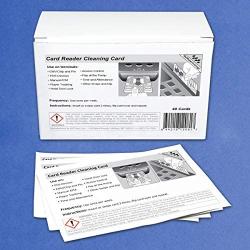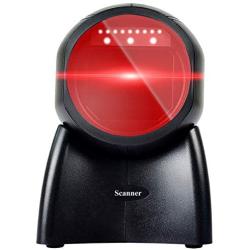Honsdom USB Mini Swipe Magnetic Credit Card Reader MSR90 Portable 3 Tracks HiCo Magstripe Scanner Swiper for POS System
Availability: In Stock
About this product
*☑ Reads 3 tracks Hi and Lo Coercivity magnetic stripe cards.Track 1&3 210BPI,Track 2 75 or 210BPI
*☑ Bi-directional swipe reading magstripe cards, reliable for over 1,000,000 card swipes.Work with TXT, notepad, Word, Excel, POS systems and so on.
*☑ MSR90 is a USB emulation keyboard interface that not need any driver or software,USB simply plug and play ,Read encoded cards that meet ISO/ANSI/AAMVA/ standards.
*☑ Suitable for a variety of operating systems,such as Windows 98/2000/XP/Vista/7 or many other USB capable operating systems,but not suitable for the system require encrypted reader
*☑ Compact design to make more convenient and portable, Play-and –plug. 12- month hassle-free warranty and friendly customer service.
Description
Honsdom MSR90 USB 3-Track Magnetic Stripe Card Reader with USB interface, adopting high integrated magnetic card decoding chip.
It is perfect for laptops, desktop computers, credit card processing, point of sale (POS), access control, ID verification, time and attendance terminals, etc.
Features:
1.Reads up to 3 tracks of information, track 1, track 2 and track3
2.Hico/Loco Cards all compatible
3.Bi-directional swipe reading magstripe cards, reliable for over 1,000,000 card swipes
4.Reads ISO7811, AAMVA, CA DMV & most mag card data formats
5.LED indicator(Green light blinks while card is swiped.)
Specifications:
Size: 90x 27 x 29 mm( L x W x H)
Color: black
Interface: USB emulation Keyboard
Casing Material: ABS
Operating Temperature: -10? to +60?
Relative Humidity: 90% non-condensing
Works with: Windows, Mac OS, and many other USB capable operating systems.
Package Includes:
1x Credit Card Reader
How to use:
1. Connect the reader to a computer USB port.
2. Run a text editor, notepad or other program with an input box.
3. Swipe a magnetic card through the reader.
4. The card is read and card data shows in the box.