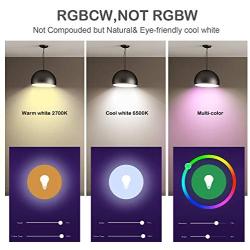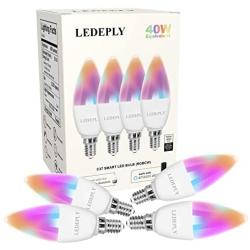Smart Light Bulbs, Zigbee Smart Bulb Candelabra E12 Base 5W, RGB Color Changing Light Bulb, Compatible with Alexa Smartthings Hub Amazon Echo Plus, Tunable White Chandelier LED Bulbs (3 Pack)
About this product
*Smart Bulbs:Zigbee Smart lights E12 candelabra bulb brings classic style and modern smart lighting features to your chandelier or sconce.
*Widely Compatible: Zigbee smart plugs that work with Alexa and SmartThings devices with built-in zigbee hubs. e.g. Echo Plus(2nd Gen), Echo(4th Gen), Echo Studio, Echo Show, Echo Show 10,Samsung Smartthings hub. Note: Zigbee smart light bulbs only support devices with a built-in Zigbee hub
*Voice and Remote Control:Connect the lightbulbs directly to your Alexa device, Just give a simple voice command to turn on/off, change color and brightness. (e.g. ‘Alexa, set the bedroom lightbuls to blue’). Wherever you are, you remotely control your smart light e12 from your phone. Very intelligent and convenient.
*Multi - Color and Schedule Features:Create your favorite light effects with 16 million colors,e12 color changing bulb the brightness of every color is dimmable. You may also set up schedules to turn on/off according to the preset time.
*Services and Support:Products include 3 x Zigbee smart bulb, 1 x User Manual. If you have any questions or need help, please feel free to contact us.