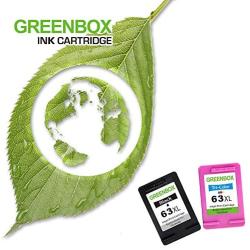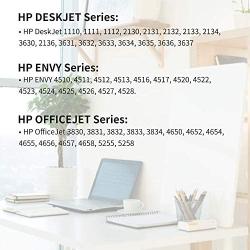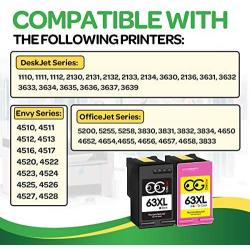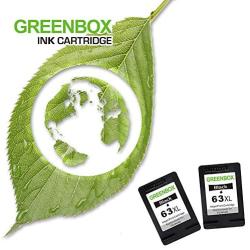WOKOK Remanufactured Ink Cartridge Replacement for HP 952XL Ink Cartridges Combo Pack, with Updated Chips for HP OfficeJet Pro 8710 8720 8740 8730 8728 8702 7720 8210 8715 8216 8725 Printer (4-Pack)
About this product
*With Upgraded Chip: Our ink cartridges are equipped with the latest upgraded chips to ensure high compatibility with all firmware version printers.(Released in November 2020)
*Page Yield: Up to 2,000 pages per 952XL 952 XL Black ink cartridge and 1,600 pages per 952 XL 952XL color ink cartridge at 5 percentage coverage on paper A4
*Package Contents: Remanufactured for HP 952 Ink Cartridges Combo Pack (4-Pack: 1 Black/Cyan/Magenta/Yellow)
*Compatible Printers: HP OfficeJet Pro 8710, 8720, 8740, 7720, 7740, 8216 8200 8210 8218 8700 8702 8714 8715 8716 8717 8724 8725 8726 8727 8728 8730 8734 8735 8736 8743 8744 8745 8746 8747 Printer.
*Reliable Quality: Certificate: ISO-9001 and MSDS Certified. The product undergoes strict test before delivery, high quality with strong stability and durability can be ensured.952XL ink cartridges provide you vivid and clear text and photo
Description
Model Name:
Compatible for HP 952XL Ink Cartridges
Page yield: Up to 2,000 pages per 952XL black ink cartridges
(Standard base on 5% coverage)
Printer Compatibility:
HP OfficeJet Pro 8710 8720 8730 8740 7740 8210 8715 8216 8702
8725 8716 8728 Printer
HP OfficeJet Pro 8200 8218 8210 8726 8727 8734 8735 8736 8743
8744 8745 8746 Printer
nstallation:
1. Do not remove the plastic seal
2. Tear off the tape
3. Install the cartridges in the correct position of the printer
Latest Upgraded Chip:WOKOK 952 ink cartridges combo pack have
been upgraded and perfectly achieved 100% compatibility with printer.
It will be strictly inspected before leaving the factory,
which guarantees the premium quality with crisp text and graphics.
? If your printer displays a "Non-Genuine" message, press
"Proceed"/"Continue"/"Accept" or "OK" to continue.
? If you receive the error "Ink Cartridge not recognized" or "Missing or damaged ink," remove the indicated cartridge. Then use a dry,
lint-free cloth to gently wipe the copper-colored contacts on
the cartridge and carriage to remove any buildup. Replace the
cartridge and make sure that it clicks securely into the
corresponding slot.
? If you get "Ink out/Empty/Low Ink" error, remove and reinstall
indicated cartridge until it firmly seats into the slot. If all the
cartridges are correctly installed,
press "OK" or "Continue" to clear the message, and resume printing.